
Isn’t it great to have a repository of stored content ideas and inspiration ready to go when you need them?
The problem is that ideas enter our thoughts at random times and moments during our day, so you need tools that are flexible and easy-to-use when you need them.
The most important part of capturing ideas is being able to easily find them later.
In this article, you’re going to learn a step-by-step process for how you can create a simple and easy workflow with free tools that help you store your ideas and easily find them so you can turn your ideas into content.
Step 1: Capture Ideas with Ease
When an idea pops into your mind, capture it on Evernote. You can save a photo, an article, document or basically anything else—you can even record a voice memo for yourself.
Leave yourself clues.
Pro Tip: Create a folder named “Mental Notes & Inspirations” where you save ideas and inspiration for content. Evernote also has a content tagging system.
So if you want to, you could also tag your content with other attributes such as “quotes” or “design” or “colors” or anything else that suits your content needs and memory. A tagging system also helps you filter your content for future reference.

Step 2: Turn Ideas into Actionable Tasks
When you’re ready to turn an idea and create something tangible, turn to a project management tool like Asana. Asana lets you see tasks in a list, board or calendar view.
One of the many benefits of using Asana is that you can create mini tasks for yourself within a project which allows you to check them off as you make progress.
One of the best ways to complete any project or goal is to turn them into small-actionable-steps. Asana helps you with this and gives you multiple ways to stay organized.
I have created workflows with subtasks for writing a blog post and publishing videos. Referring to this workflow helps me repeat the tasks for projects over and over. I save time by knowing exactly what I need to do next for each project and related tasks.
Pro Tip: Set DO dates for your subtasks and a DUE date for your project.

Step 3: Content Creation and File Organization
I use Google Drive to help me write blog posts, Instagram captions or video scripts. It’s also where I have established a “final” file organization. Within Google Drive, create a folder that’s titled “Blog Post Template” or “Video Script” or “Instagram Captions” to help you replicate tasks and projects.
Within Google Drive, I also save final PDF files, videos or promotional assets. Once an asset is completed, I save the final version in a folder within Google Drive so I know where the final versions live.
Pro Tip: Create folders that make sense such as “Content” and store blog posts, social media posts or video scrips in there.
How do you stay organized with your ideas? Which step needs the most attention?
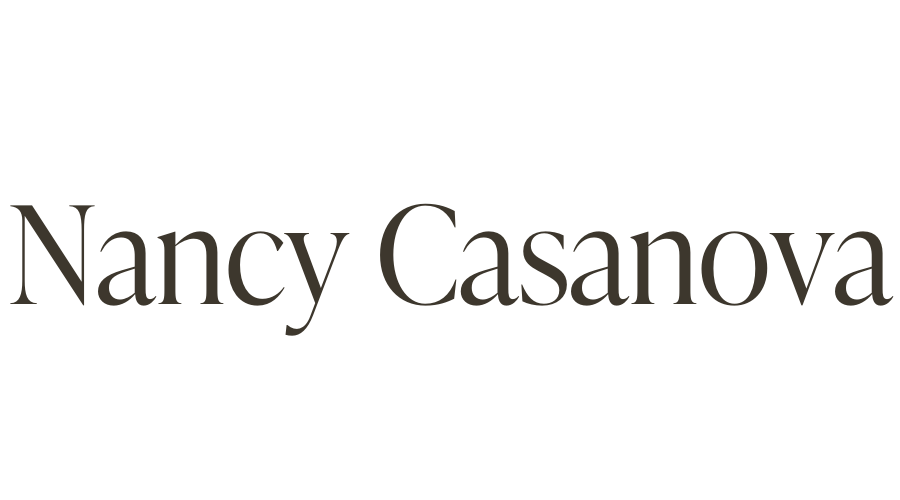
The Comments
7 Key Habits of Great Content Creators | NancyCasanova.com
[…] Related: Ways to Organize Your Content Ideas […]
How to Create Your Social Media Content in Batches - NancyCasanova.com
[…] Related: 3 Easy Ways to Organize Your Content Marketing Ideas […]
5 Ways to Effectively Plan Your Content in Advance - NancyCasanova.com
[…] When you have a place to capture and store content ideas, it makes your content planning easier. Here are some tips to help you organize your content marketing ideas. […]
Morning Rituals of an Effective Social Media Professional - NancyCasanova.com
[…] Related: Organize Your Content Marketing Ideas […]
5 Step Process to Help You Generate Endless Content Ideas - NancyCasanova.com
[…] Related: Ways to Organize Your Content Marketing Ideas […]
Content Creation Made Easy: Planning and Creation Tips - NancyCasanova.com
[…] method you choose to capture ideas, make sure you commit to using that as your designated place and it will be your catch-all location whenever inspiration or ideas […]
Productivity Hack: How To Batch Your Content To Save Time - NancyCasanova.com
[…] ➜ Related: Organize Your Content Marketing Ideas […]
14 Creative Ways You Can Improve Your Content Research - NancyCasanova.com
[…] content on a consistent basis requires focus and planning. You need to have a system to capture and store ideas, a content calendar to visually see what’s coming ahead and a workflow that keeps your content […]
7 Tips to Help You Create Content More Consistently - NancyCasanova.com
[…] you struggle with organizing your content ideas? Follow this step-by-step method to organize your content […]