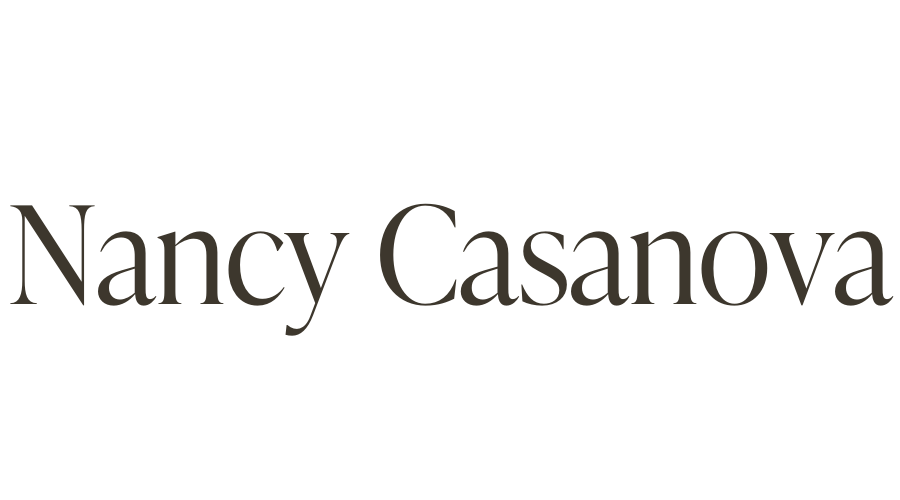Cool Features on Airtable for Managing Your Content Calendar
When it comes to the topic of content calendars, everyone’s preferences and needs are different.
Some people may like to view things in a list or Kanban view. Others may want to view everything at-a-glance in a calendar view.
If there’s anything I’ve learned about finding the perfect content calendar, it’s that everyone’s brain works differently and people will need different features to help them stay organized.
Also, a perfect content calendar does exist for you.
I was frustrated with not finding a good content calendar system, so I went on a quest to find the perfect content calendar for managing and repurposing my creative assets.
After using and testing many calendar tools and options, I went with Airtable.
When evaluating a content calendar tool, here are some of the important customization features:
- Tagging: The ability to tag certain assets or campaigns.
- Sorting: Being able to sort from newest to oldest by date, name or anything else.
- Filtering: The ability to view or exclude specific details from my calendar view.
- Views: Being able to view things in a list, kanban, calendar, gallery or other views.
- Grouping: I wanted a feature in a content calendar that allowed for grouping entries together because I wanted to group things by topics or marketing efforts.
- Color selections: I wanted to be able to select from a variety of colors to customize my communication efforts. Airtable’s free version comes with color options and their paid versions allow for more color customization and selections.
These are a few details I looked for in a content calendar and I ultimately chose Airtable because it delivers on these features.
Today, I want to share some cool features on Airtable that make it an excellent tool for managing your content calendar.

Tailoring Your Content Calendar with Airtable
Content calendars are a blueprint that conveys your customer’s journey and the content that will help you achieve your marketing and business goals.
Your content calendar should help you stay organized, contain the information you need to create and publish content and store all of the necessary details to get your job done to support your marketing and business goals.
I want to acknowledge that everyone processes and organizes information differently and what may work for one person may not work for another.
This is where a tool like Airtable comes in.
Airtable offers the ability to customize and cater to your unique preferences so that you can create a content calendar that works with you and not against you.
If you’re new to Airtable, I’d describe it as Excel version 2.0 but with many other views and features. It’s a very lightweight tool, yet you can dig into some of their formulas and make it as robust as you’d like.
Their free version has many features, and their paid version unlocks additional colors and views.
What you’ll appreciate most about Airtable is that the entry point for using Airtable is straightforward and intuitive.
You can tailor your content calendar with Airtable and input the details that you think are important for you or your team.
For example, if you’re using your content calendar for managing your YouTube videos, you might have columns or details on your calendar that look like this:
Example of a content calendar for YouTube:
- Title of Video
- Notes
- Thumbnail
- Status
- Publish date
- Script
- Video Description
- Tags
- URL
My content calendar for YouTube content also contains a space for “Playlist” and “Record date” and additional columns for me to save the Dropbox link where my b-roll or other assets are kept.
You can add as many columns, drop-down menus or other unique details that you need to get the job done.
Content Calendar Using Airtable
Here’s an example of my YouTube content calendar template on Airtable.
Here’s an inside peek at the YouTube content calendar template I created so you can keep track of your video scripts, keywords, record and publishing dates and other video details.

Learn more about the Airtable Content Calendar template.
Unleashing Airtable’s Customization Features
Various customization options on Airtable make it stand out amongst other content calendar management software or tools.
The different views allow you to visualize and organize your content to best align with your thinking and organization process. In addition, the different views will enable you to track and plan your content seamlessly.
Calendar views on Airtable
Airtable allows you to customize your calendar for different views that fit your needs. Everyone’s brain organizes information in different ways and that’s what makes Airtable amazing to use.
You can create different calendar layouts and view items by day, week, month or filter and sort your information in a variety of convenient ways.
- Grid view: The grid view is an essential view on Airtable. This view allows me to customize, sort and filter my information.
- Kanban view: If you’re a fan of viewing your content in boxes and dragging and dropping them into the next column as part of your flow, you might gravitate toward the Kanban view available on Airtable.
- Calendar view: The calendar view is great for seeing what’s coming up and planning certain holidays and key dates.
- Gallery view: The gallery view is one of my favorite views available on Airtable. I love seeing all the assets created in one calendar view and ensuring a cohesive look and feel for my content.
- List view: The list view on Airtable allows you to easily see all of your items in one view and add levels of hierarchy to show the relationships between data across different Airtable tables.
- Other views: The Timeline and Gantt views are available with Airtabe’s paid plans.

Custom fields on Airtable
- Custom fields: You can create custom fields that help you define and structure your content calendar according to your needs. This means you could create custom fields for due dates, status, assigned team members or other important details that give you a comprehensive overview of your content workflow.
- Single selection: You can create a custom field using a single selection drop-down option. For example, some use cases for a single selection could include content pillars, playlist names or workflow status.
- Multiple selections: Using the multiple selections option, you can create a custom field to identify your publishing channel, tags or target audience.
- Checkbox: Creating a column with a checkmark could be helpful for some people if they want to add a checkmark for a particular important task or action item that is necessary for their QA process or anything else.
- Link to Another Record: One of my favorite features within Airtable is the ability to link to another record. When I discovered this feature and its potential use cases for a content calendar, it made me want to use Airtable more. Linking to another Airtable table helped me ensure I was repurposing content from other channels and maximizing all of my content creation efforts.
For example, if I create a blog post and it turns into a YouTube video, I can link it within each record so that they reflect how I repurposed my content. Or if I have a lead magnet that I want to share, linking it to another table like my blog post, YouTube video and social media posts, gives me a better view of how often I’m mentioning it and sharing it online.
Airtable makes organizing content and repurposing content easy. One of the biggest reasons I went with Airtable was because it helped unblock me when repurposing content and had all of the customization options that checked my list.
- Color-coded labels: Colors are essential with any tool and Airtable allows you to assign colors to your columns for events or tasks and makes it easy to see at-a-glance which projects or tasks are related or have similar attributes. The free version of Airtable comes with a variety of color options and the paid version allows for more color options.
- Customize labels: Airtable has a handy feature that allows you to customize which fields you want to see within your calendar view. This will enable you to further customize calendar details that are important to your workflow or planning (i.e., you can make labels bold, italic or underlined) these labels for your view.
Content Calendar Template
If you want to learn how to use this feature to its full potential and start using Airtable as your content calendar, check out my Airtable course and content calendar template.

This content calendar template has ten templates that help you maximize your content marketing efforts in one place.
This Airtable content calendar template is strategically built to help you maximize and repurpose your content and ensure you’re making the most out of your content across all the places you are showing up online.
Drag and Drop Functionality on Airtable
Another feature that makes Airtable easy to use is its drag-and-drop functionality. As a result, you can easily re-arrange items in your calendar, making moving around tasks or content ideas really convenient.
Depending on your calendar view, you can easily drag assets into columns and move items up, down or side-to-side.
Airtable’s drag-and-drop functionality allows you to move events, tasks or content around your calendar, making it easy to reschedule tasks or change due dates.
Airtable remains flexible if you need to move things around or make quick changes to your content workflow, tasks or projects.

Easy Content Organization on Airtable
It’s so easy to plug a bunch of ideas into your content calendar and then feel lost with where to start or what’s being created and how often you’re mentioning a specific topic or product.
Airtable offers easy ways to help you streamline and simplify your workflow.
- Filter: The filter option on Airtable is a helpful feature that helps you quiet down some noise or minimize the overwhelm with your content planning and creation process.
For example, if you are looking at all of your content in one view, you select the filter view to only view information for specific columns you choose. For example, I have used the filter column just to show what’s coming up on a particular platform like Instagram or TikTok.
The filter view can be used for many other use cases by helping you only see the information you want to see and you can also create a custom view with filters set.
For example, I created a calendar view where I only look at content for Instagram or TikTok and everything else is filtered out. You can add conditions and get down to a specific filtered view to stay organized.
- Group: The grouping feature on Airtable is a helpful option for organizing and creating structure around my content planning workflow.
The group feature allows you to group things by whatever custom fields you’d like.
For example, I created a custom “Content Pillars” field for my calendar. As a result, I can group my content pillars to see all the topics together and ensure they’re complementary.
- Sort: You can also sort your columns and views which is helpful when you want to sort by dates, content that has assets attached or other views that are helpful for you and your workflow.
- Collaboration: Airtable enables you to seamlessly collaborate and communicate with others if you work with a client or a team. In addition, you can assign tasks, leave comments and track the progress within Airtable. All of these functionalities enable you to maintain a productive content creation process.
Are you ready to start planning content more strategically and in a way that works with you and not against you?
Start maximizing Airtable’s features today and experience a new level of organization and efficiency. Whether you’re a content creator, social media manager, content marketer or business owner, Airtable has the tools to simplify and streamline your workflow and marketing efforts.

Key takeaways:
- Customize your content calendar to match your unique planning and thinking process.
- Effortlessly organize and repurpose your content with intuitive drag-and-drop functionality and strategic calendar columns.
- Stay on top of content deadlines, track progress and collaborate seamlessly with your team.
- Unlock the power of tagging, filtering and grouping to save time and boost productivity.
- Say goodbye to content chaos and hello to a seamless and more organized content creation process.
Ready to take your content calendar to the next level?
Check out this content calendar Airtable template today and discover the game-changing features that will transform how you manage and maximize your content.
This Airtable Template will help you streamline your content creation process, optimize your workflows and help ensure your content mix is strategically aligned with your marketing goals.