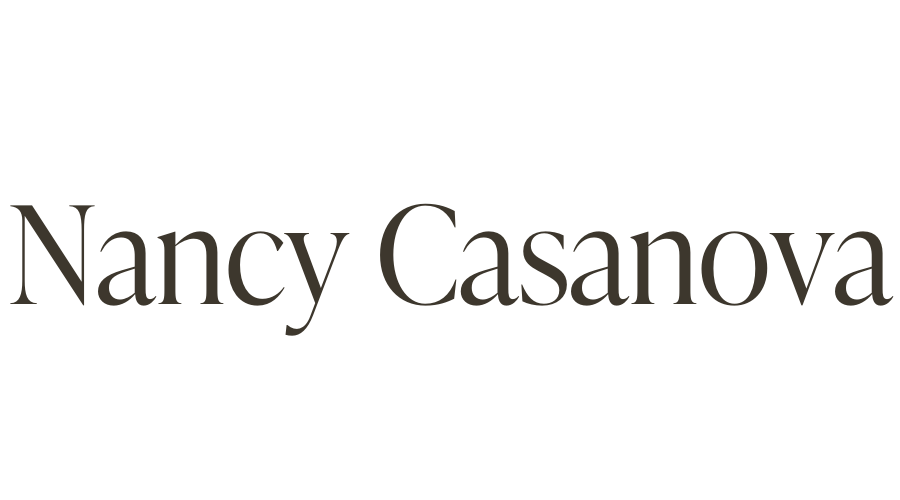A content calendar is your blueprint to help you attract, re-engage and serve your audience with valuable information. Establishing an effective process to manage your content calendar can help set you up for success.
The problem most people face while managing a content calendar is that they plug in so many ideas and channels that it quickly becomes overwhelming or unsustainable.
In this article, I will share how you can effectively use your content calendar to streamline your content creation process.
Table of contents
Why You Need a Content Calendar
After defining your content goals, your content calendar helps provide the structure and a clear overview of how your content is supporting your content marketing goals and business goals.
A well-structured content calendar allows you to see what content needs to be produced and when it needs to be published.
Regularly consulting your content calendar is a valuable practice because it helps you keep a close pulse on what’s coming up next and can help you maintain a regular posting schedule. It becomes a regular part of your content creation process and will eventually feel like second nature.
For example, if you set a goal to publish one video per week on YouTube, you can easily see when the video is due and work backward to ensure you outline, write, record, design your graphics and edit your video before the publishing deadline.
Properly maintaining a content calendar means you are strategic and no longer scattered.
Remember, scattered planning leads to scattered results. This means regularly maintaining and managing your content calendar will help you minimize these content scenarios.
Planning will help you minimize last-minute content creation and posting.
How to Create and Manage Your Content Calendar
The first step to managing your content calendar is to get clear on your content goals.
Here are some examples of some common content marketing goals:
- Do you want to increase the number of email subscribers?
- Are you trying to boost brand awareness?
- Are you trying to increase engagement on your social media channel?
- Do you want to increase the number of sales on your website?
- Are you trying to increase the number of leads for your offer?
Remember, your content goal will be unique to you, so getting clear on your goals will help you avoid going down unnecessary rabbit holes and getting lost or distracted with random strategies or conflicting advice your see online.
This is why I advise against trying to replicate or take inspiration from someone else’s strategy. This is because you are unaware of their unique goals, audience engagement strategy, ad spend, brand voice, customer funnels, audience pain points or automations that they may have in place.
What you see on the surface of someone’s social media caption may not allow you to see the full scope of their marketing efforts and unique goals.
Once you have clarity on your content goal, then it will be important to determine the key performance indicators that you will monitor to help you properly manage your content marketing efforts.
Here’s an example of what your content goal could look like:
| Content | Description | Content Goal | Metric (KPIs) |
|---|---|---|---|
| Goal: Increase brand awareness and drive traffic to website | |||
| Blog Posts | Write SEO-optimized blog posts to attract new visitors to the website | – Write a weekly blog post with at least 2,000 words. – Optimize content for SEO to increase organic search visibility. – Create and distribute content that introduces my brand and my unique value proposition. | – Measure overall traffic to the website every week. – Review the number of visitors arriving to the website through search engines (which can be a helpful signal of the effectiveness of SEO efforts). |
Choose Your Content Calendar Tools
Now that you have clarity on your content goals and your KPI’s, then you can move onto establishing a content ideation and planning process. This part of the process involves establishing your workflow and related tools you’ll use to simplify and streamline your process.
How would you like to plan and organize your content?
You can take a look at task management tools like Trello, Asana, ClickUp, Airtable or a Google Calendar to help you manage your editorial calendar. The tool you use will depend on your budget, resources, planning and organization style.
Personally, I like to use Airtable for all my content calendar needs. I have searched and tried them all and what I found most helpful about Airtable is the ability to color code, group, filter, sort and view my content calendar in several ways.
Sometimes I want to view my content by content pillars or sort them by video assets and other categories I’ve set.
Related: 8 Tools to Help You Manage Your Editorial Calendar
Content Calendar Using Airtable
If you’re interested in learning more about Airtable, check out this content calendar template and course that helps you start using Airtable as your content calendar.

This calendar has the foundational elements built into it that will help you be more strategic with the content and marketing activities you’re focusing on.
Do you prefer a paper planner for your content planning needs?
You’re not alone! I find it helpful to use a paper notebook or calendar to complement my brainstorming and planning sessions. I can map things out on paper and then move things into Airtable.
My ideas tend to be messy initially, but then I move them into Airtable. My analog and digital processes are complementary, but you can do whatever works best for you!
Want more resources like this?
Sign up for my newsletter to receive exclusive tips, tools, and strategies straight to your inbox. Join now and take the first step towards simplifying and streamlining your content marketing!
Map Out Your Content
Let’s move into the really fun step! This is the part where you can begin mapping your content for the week, month and quarter and plug things into your calendar.
As part of this step, I recommend auditing existing content at least 30 minutes to see what is working and resonating with your audience.
- Evaluate your existing content and determine its effectiveness in your content marketing goals.
- Look at your website traffic, email marketing software and social media channels to see what is the most performant.
- What generates the most engagement, traffic and activity for your business?
I recommend planning content for 3 months at a time. This helps you plan and generate enough ideas, so you have enough content mapped out. This way you have your monthly and weekly content mapped out.
The next step is to identify the type of content you will create.
- For example, will you produce YouTube videos, blog posts, or podcast episodes?
- Which platform will you be publishing your social media content?
- Start with one platform at a time before expanding to several to avoid burning out.
The next thing you want to do is allocate time in your calendar for when you’ll focus on content creation, editing and scheduling content.
- How long does it take you to produce a blog post or video?
- How many times will you be publishing content per week?
- On which days will you write, create and schedule your content?
When it comes to producing content, it’s helpful to track your time so you can identify ways to improve your process later. I like to use a tool called Toggl because it allows you to see how much time you spend on each task.
Toggl has a simple interface and reporting features that provide valuable insights into your workflow, allowing you to identify areas for improvement and optimize your time effectively.
Related: 6 Ways to Improve Your Content Creation Workflow
Tips for Staying Organized
To help you better manage your content calendar, there are a few planning and content creation tips that you can implement.
Batch your content so that you can make some progress with content creation. For example, if you have a 30-minute or one hour block, try using that time to outline your content. Or spend 30 minutes recording your videos or mocking up your designs for your content. Start small and keep practicing so that you can get better and faster with each batching session.
Related: Content Batching vs Content Sprints
Remember to also repurpose your content. For example, you can take one blog post and turn it into 3 different social media posts. Or you can take an email newsletter and turn it into a video script. Get creative and maximize all the content you’re producing.
Creating high-quality, well-researched and optimized content takes time, so make sure that you are maximizing the valuable content you’re creating.
Related: 7 Key Habits of Great Content Creators
Schedule Time to Review
You should practice a few housekeeping things regularly to help you better manage your content calendar.
You should allocate time every week to review and adjust your content, as needed. Doing this every week helps you stay flexible and shift content around in case any content priorities change or if any social, political or crises arise.
You also want to be able to adjust your messaging in case a certain topic or theme is resonating with your audience.
Related: 10 Essential Content Calendar Details You Can’t Afford to Overlook
Content Calendar Using Airtable
Get access to this course and content calendar that helps you maximize your channel distribution and helps you with your content marketing.

Remember to Keep Your Strategy Simple
Avoid overcomplicating your process for content creation and taking on too many platforms.
Keep your strategy simple and sustainable. Allow yourself time to become faster and faster with content creation before taking on other platforms. It’s essential to start with basic content planning and then scale your content as you grow.
Remember to regularly check in with your content analytics so that you can focus on what is working and double down on those efforts.
This also means sticking with the tools and workflows that make it easy to get your content done.
Common Content Calendar Pitfalls to Avoid
There are a few common mistakes people make when it comes to content planning and managing an editorial calendar. Remember not to overpack your content calendar because it will overwhelm you and affect your productivity and focus.
- If you plug in too many things into your calendar, it will feel unsustainable. Instead, set realistic goals about how much content you can produce.
- If anything, stick to simple action steps. This means keeping your content calendar simple. For example, publish one blog post per week until you reach a place where you can effectively write two blog posts a week without impacting your publishing cadence or quality.
- Keeping your content planning simple could look like publishing three social media posts per week until you can increase your publishing output without impacting your publishing cadence or quality.
You should also allocate time to regularly review your analytics. All of your content efforts show you data about your audience, message and the performance of your content creation efforts. Use this data to identify themes and topics that are resonating so you can modify and adjust accordingly.
Avoid abandoning your goal if you don’t see progress right away. Give it time and make a few adjustments so you can see your goal come to fruition after 3 to 6+ months.
Takeaways
- Effectively managing your content calendar helps you align your content goals so that the content you produce aligns with your marketing or business goals. Remember, scattered activities lead to scattered results.
- Your content calendar can help avoid last-minute planning, and instead, it helps you maintain a regular planning and publishing schedule.
- Planning 3 months in advance will help you stay organized so you can properly allocate time to outline, produce and schedule your content. Regularly consulting your calendar will help you stay consistent with your publishing schedule.
Pin This Post For Later