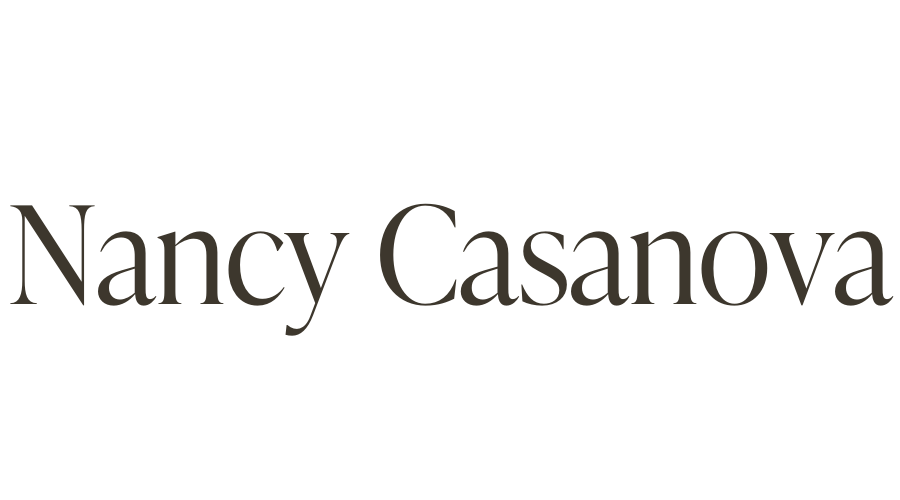A good editorial calendar is going to help you feel at ease, streamlined and organized with all of the content that you’re creating for the week or month.
It may be easy for you to plug a bunch of things into a calendar and before you know it, you have a full calendar populated with content, but how strategic is everything on your calendar?
When you take a step back and take a look at how everything is set up, does everything flow? Is the content that you’re creating for your audience creating value for your audience and is it supporting your business, your personal brand or growth?
A thoughtfully created content calendar helps you see which content helps support the programs, services or offers that you are providing for your audience.
This article will guide you through the details you should consider as you build your own content calendar as well some tools that will help you stay on track with your content creation and campaign goals.
Building a Content Calendar
Before you map out your content calendar, there are three foundational items that you should clarify in order to help you create a strategic and effective content calendar.
1. Identify Your Goal
Do you have a goal to increase sales, audience growth, generate brand awareness, boost website traffic?
Whatever your goal may be, be sure you’re clear on what “success” would look like for you. Your goal will help inform other decisions such your content type, the platform and the social media objective for how you set up and distribute content.
2. Identify Your Content
Which content will help support your goal? Which long-form content will you be creating and leveraging? How will you repurpose that content onto other channels?
Think about the long-form content you may be creating today such as a blog post, videos or a podcast. If you plan on doing live videos or incorporating user-generated content to help complement your goal, you’ll want to capture this in your content calendar as well.
3. Create a Schedule
How often will you be creating and sharing content on social media? You can use a paper calendar or a digital calendar such as Airtable, Google Calendar, Excel, Asana or Trello.
Eliminate burnout and repurpose content so that you’re not always creating content from scratch.
By clarifying some of these details, you’ll have greater clarity on the content that will be populated on your calendar. Let’s go over some of the items that you should include in your content calendar.
What to Include In Your Content Calendar
1. Campaign
A campaign can be an offer, launch, product or service that you are promoting for a period of time and it could be seasonal. Identifying a campaign that you’re launching (paid or organic) is a helpful and visual way to help you stay on track with quarterly or monthly goals.
2. Objective
Knowing what your social media objective is will be helpful in making sure you stay aligned to your goal. Is your goal to increase web traffic to your website?
How will your social media efforts help compliment that? Or if your goal is to generate email leads, how will you social media content and efforts help you achieve that goal.
When you identify a clear objective, you’re able to stay focused on creating and writing content that supports your goal.
For example, if your goal is to generate email leads, you might include a call-to-action that asks people to register for a workshop or encourage your audience to download a worksheet so that they can sign up to your newsletter.

3. Status
The status of where you are in your process helps you see what has been completed and what still needs to get done. Viewing the status of a piece of content helps you move your work from ideation to completion.
The status on your calendar might look like this: Planning, Writing, Editing and Published.
If you are creating YouTube videos, the status on your content calendar could look something like this: Planning, Scripting, Filming, Editing, Published.
Customize your content calendar to your liking and so that it enables you to get the work done.
4. Preferred Calendar View
Everyone’s brain works differently and so you’ll want to identify a calendar that complements your style of organizing information and managing projects.
You might prefer an excel document, a Calendar view or list or a Kanban view. Spend some time doing some research so you can find a tool that works for you and your workflow.
Content Calendar Template
Maximize your channel strategy and marketing efforts using Airtable! The only content calendar you’ll ever need. This calendar has the foundational elements built into it that will help you be more strategic with the content and marketing activities you’re focusing on.

5. Asset Type
What type of asset will you be creating? For example, will you have a video, an image, an infographic, PDF guide? Be sure to identify the type of assets you’re creating so you can later know where and what to repurpose on social media.
6. Do Date and Due Date
Dates are important in any content calendar. You should consider working on content a week or two before it goes live to stay ahead of schedule.
You might have a “Do” date on your calendar and a “Due” or “Go Live” date on your content calendar. This way you have a clear deadline on when you’re doing the work and when it’s due for publishing.
Depending on what you’re creating, you might also have a column or section for “Upload Date” as well. This is unnecessary, but it might be helpful if you’re working with an editor.
Content Calendar: How to Create One and What to Include Share on X7. Content
Creating high quality and valuable content takes time and so you want to ensure you’re also maximizing every piece of content you’re creating.
When plugging content into your calendar, make sure you identify the following content:
Long-Form Content: This long-form could be blog posts, podcast episodes or videos. Your long-form content offers context, insights, actionable advice and is a valuable source of information for your audience. Maximize your long-form content by intentionally repurposing it as often as you can.
Curated Content: This content helps you nurture your audience, builds trust and establishes you as a trusted source for information. Your newsletter helps you share your expertise, personal journey, lessons learned and offer more meaningful conversations with your audience.
Promotional Content: Be sure to incorporate content related to your products and services. You can weave in your offers within all of your content. Remember, your content pillars help support your audience and your offers and services. Make sure that you’re sharing ways that you can solve your audience’s problems and offer solutions through your products or services.
Short-Form Content: Short-form content is built from long-form content. This is content you create for your social media posts such as graphics, quotes, Twitter threads, 30-60 second videos or Stories.
Holidays and Observances: Be sure to capture holidays or themes that are relevant for your audience.

8. URL
Be sure you have a space to capture a link for your final published posts. Having a space for URLs saves you so much time when you want to repurpose content.
9. Platform
Identify which platform you’re publishing content on. Create a space on your calendar that lets you see how effective you’re being with maximizing every piece of content you’re creating.
Create one piece of valuable content per week and aim to create at least six assets or more from that original piece. Many people make the mistake of spending a lot of time creating one post, but never investing enough time in repurposing it and sharing it again.
10. Content Buckets
Your probably have 3-5 content pillars or content buckets that you curate. Maximize your content calendar by designating a space to see which topics you’re curating and creating content for.
Remember, your content pillars help support your business and target audience. Make sure you are strategically curating your content pillars based on the campaign, program, offer or services you may be highlighting that particular week.
➜ Related: Maximize Content Pillars For Your Marketing Plan and Content Creation
FAQ’s about Creating a Content Calendar
How do I build a content calendar?
Everyone’s brain works differently and workflows or systems for getting something done might also look different. Try out different tools to see what works for you.
Everyone’s content calendar system will look slightly different depending if they’re working solo or with a team. I love using Airtable for my content calendar needs and I recommend it to everyone.
You can watch this tutorial here.
How often should I populate my content calendar?
You should practice planning your content or focus every quarter and breaking it down by month. Once your content is identified for the month, aim to stay 1-2 weeks ahead of your editorial calendar.
How can I be more consistent with content creation?
If you need help staying consistent, try to focus on doing less. Don’t try to be everywhere all at the same time because that will only lead to burnout. Instead, practice some habits of consistent content creators.
➜ Related: How to be a More Consistent Content Creator
Next Steps: Taking Action and Creating a Content Calendar
You can get organized today and start feeling more in control and intentional with the content you’re creating.