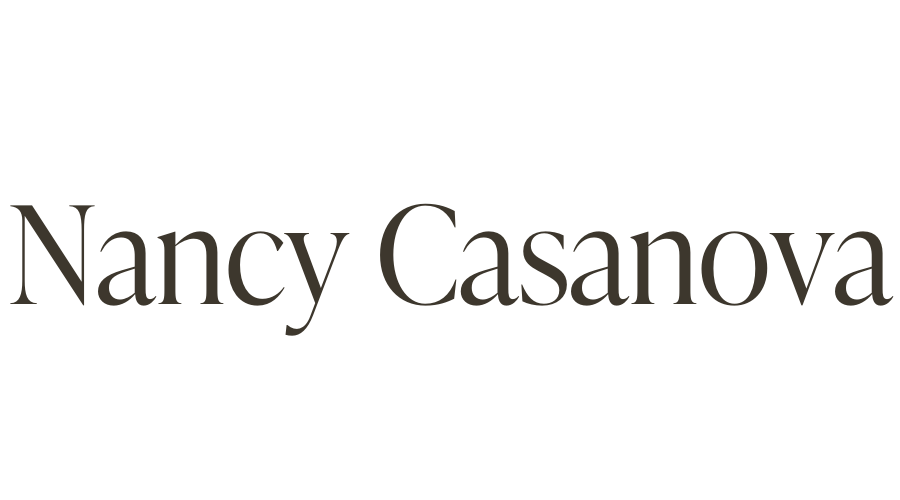One of the best things you can do for your self-care and sanity around content marketing is to find the right system to help you store and manage your editorial calendar.
The right tool will help complement the way you like to visually see and organize information. Everyone’s process and method is different, so your task is to find the right tool that works with your creative process.
The right editorial calendar will have the right elements you need to help you organize and structure your content planning.
Here are a few features to look for:
- Calendar view
- Other views (e.g. list, kanban board or timeline, or what works for your creative process)
- Tasks or checklists
- Status
- Color options
- Labels
Trust me, there’s a tool out there that will help you plan and organize your editorial calendar in a way that is ideal for you.
In this article, I’m going to discuss eight different tools that you can consider for your editorial calendar.
1. Asana
Asana is a great option for your editorial calendar because you can see your projects and tasks in a calendar, list or board view.
What’s great about Asana is that you can add colors or tags to your entries. You can also sort and view your entries by due date or projects, so depending on what your brain prefers, Asana might be able to help.
Asana offers the functionality to add in tasks that you can check off along the way which is great because it helps you move your editorial tasks and related projects toward completion.
The free version is great and will get the job done. If you’re collaborating with a team or prefer different views, then the premium version may be best for you. I get by using the free version and it’s great!
2. Trello
Trello is a great option if you’re into Kanban Boards and a calendar view. You can add in tasks and check things off as you progress. You can also add colors and labels to your tasks and projects.
One of the things that I think makes Trello pleasant to use is that you can customize the background image or colors of your Trello workspace.
If you think about it, you want to be able to log in and feel inspired and happy about using a tool and I think Trello tries to make it a pleasant experience for its customers.
8 Tools to Help You Manage Your Editorial Calendar Share on X3. Airtable
Airtable is a great option for helping you manage your editorial calendar.
Airtable is similar to using Excel, so if you enjoy viewing and sorting through data and different views, this might be for you.
There are a lot of personal customizable options or columns you can create (e.g. status, channel, format, asset, URL, etc). It’s such a great tool that I personally enjoy using.
I’m such a big fan of Airtable that I created a content calendar template that helps you streamline and simplify your content marketing.
➜ Check out Airtable today! (affiliate link)
Content Calendar Template
If you’re interested, check out this Airtable Content Calendar template that comes with 10 templates to help you stay strategically focused on your content marketing efforts.
Get access to this course and content calendar that helps you maximize your channel distribution and helps you with your content marketing.

4. Click Up
Click Up is a project management tool that you can use to manage your editorial calendar.
You can enter your tasks and then view them in multiple ways (e.g. List, Board, Calendar, Gantt, Timeline, Table, etc).
There’s a slight learning curve with ClickUp, but once you understand your workspace and templates, you’re good to go!
➜ Check out Click Up today! (affiliate link)
8 Editorial Calendar Tools to Help You Plan and Organize Your Content Share on X5. Notion
Notion has a lot of flexibility when it comes to customization options.
You can create a custom calendar with all of the bells and whistles you need.
You can create a space to brainstorm and capture content ideas, a place to store inspiration with links or other assets and a place to manage your editorial calendar all in one place.
My only advice to you is that you can easily get excited and create too many menus or drop downs that may get in the way of you actually completing your editorial tasks.

6. Milanote
Milanote is such a gem. You can brainstorm and plan your content all in this tool.
What you’ll notice about Milanote is that they enable a lot of non-linear brainstorming, planning and tasks.
So if you like to leave yourself a lot of inspiration about the content you want to create, you can do it all here and also manage your tasks within Milanote.
I think it’s a great tool to use because it enables creative ideas and brainstorming. It’s also helpful if you want to use it for managing tasks.
Related: How to Be a More Consistent Content Creator
7. Google Sheets
Okay so Google Sheets/Excel is basically a staple for any editorial calendar.
You can sort, organize tabs (e.g. by months, quarter or years), you can create drop-down menus and color code your content calendar.
Google Sheets is a good starting point for any content calendar, but if you’re looking for something more visual and easy to use, consider Airtable.
➜ Check out Google Sheets today!
Content Calendar Template
This calendar has the foundational elements built into it that will help you be more strategic with the content and marketing activities you’re focusing on.

8. Google Calendar
Using your Google Calendar as an editorial calendar is so easy!
You can create a new calendar entry and populate it with publishing dates and notes inside each entry.
What’s great about Google Calendar is that you can color code your items and move publishing dates and times around. You can also create longer, multi-date calendar entries for campaigns or launches.
It’s worth experimenting with if you want to start off with something easy to use.
➜ Check out Google Calendar today!
What’s the most important feature you look for in an editorial calendar?