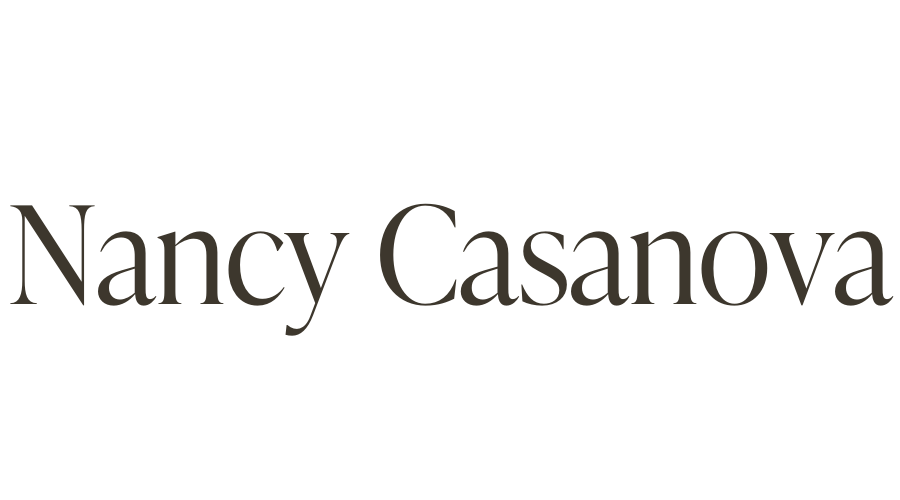It might feel like every day we hear about someone’s life-changing method and how they create and publish content.
It can feel like their tried and tested content calendar system is amazing and you feel the urge to stop what you’re doing to try this “new” framework that seemed to give people results.
Hey, I’ve been down that road myself: Distracted by shiny object syndrome and the promise of a proven method that can work, but you know what?
There are so many factors to consider such as a person’s personal motivation, time, effort, understanding of their audience, marketing goals, and resources, among other things.
Remember that everyone’s brain works differently and people have different preferences for how they organize their work and get things done.
Let’s start with the basics.
A content calendar helps you plan upcoming content, see status updates, plan promotional content, including brand partnerships, launches and also manage updates to existing content. When it comes to finding what is a good fit for you, here are a few things to consider.

Determine what you need from a content calendar:
Before we head down a rabbit hole of all of the options available for a content calendar, let’s first figure out what you like and what you need.
1. Digital or Paper Method:
How do you habitually get things done? When it comes to organizing your thoughts, plans or projects, do you tend to lean more toward a paper or digital format? Personally, I’m a little bit of both. I definitely start out on paper and map out my ideas and categories, then I move them to a digital tool to organize and plan things out as a project or 1-2 week sprint.
2. Customization and Features:
Do you need a calendar with different sections, tabs, color coding or tags?
For example, here are some features you’re content calendar can include–or features to consider–when you evaluate a content calendar system.
- Can your content calendar store ideas that you can save and expand on later?
- Does your content calendar have filtering, multiple views or drag-and-drop functionality that helps you plan and organize your content?
- How are you able to view and organize your work? Perhaps you may want to structure your views by project, date, content pillar, etc. Does it allow you to easily filter or customize your views?
- What’s the pricing structure of your calendar tool? Is it by user, a group pricing, are you able to share your calendar with non-users? Depending on the size of your business, users and budget, you will want to evaluate the pricing structure to ensure it fits your needs.
- Can you comment and tag users? If you work with a team, being able to do this can help make collaboration easier.
- Does your content calendar include an asset library where you can find what you need easily?
- Can you create a request form? If you work with different stakeholders at a company (i.e. product, sales, communications), each may have different content needs. You can create a request form and make it easy for them to submit a content request.
- Are you able to create custom workflows within your calendar? Different channels or projects may require different workflows (i.e. writing a blog post vs creating a YouTube video), so it can be helpful to be able to modify as needed.
- Does your calendar integrate with other tools? Automation of work can help you simplify your workflow and increase productivity.
- Does your calendar allow you to create tasks? Tasks help you get to the finish line of a project and may be important for you as you take your content from ideation to completion.
- Does your calendar track changes you’ve made in your calendar? Being able to view these changes could help with version and quality control.
- Does your content calendar track analytics? If so, this can be a useful way to review and analyze the performance of your content marketing efforts.
This is not an exhaustive list, but can be a good starting point for you to consider as you think about what’s important to you and what you need from a content calendar.
FREE GUIDE
If you need help maximizing and repurposing your content, check out this content repurposing guide. Download this Content Repurposing Guide to present your content in a new format and expand its lifespan and reach.

Evaluation Criteria for a Content Calendar
Also, as you experiment and try different content calendars, here are some foundational questions to ask yourself as you use and learn about different tools available to you.
- Which features in a calendar help you stay organized?
- What do you need to help make your process easier?
- Does your calendar make you to feel overwhelmed or frustrated with too many features?
- Do these features contribute to you completing “busywork” and not actually getting your projects done? Proceed with caution if you feel this way.
- How easy is it to use? It’s usually best if your calendar tool or system is easy to deploy and implement quickly. If the learning curve is too big or technical, it could deter you or others on your team from adopting it.
When I went on a quest to find my ideal content calendar too, I created a list of requirements to evaluate. I knew I wanted a place to store and capture ideas, multiple calendar view options such as kanban, calendar or list.
I also wanted a place to store and view my assets. I also wanted something that was customizable to my needs and easy to use.
I landed on Airtable and I haven’t looked back since! Try making your own list of things that are important to you.
Content Calendar Template
If you’re interested, check out this Airtable Content Calendar template that comes with 10 templates to help you stay strategically focused on your content marketing efforts.
Get access to this course and content calendar that helps you maximize your channel distribution and helps you with your content marketing.

3. Choose preferred tools:
What do you need to get the job done?
Perhaps it’s a blank spiral notebook, post-it notes and a pen.
You might also identify a place to capture and store your ideas. You might want a system that has a Kanban style for content creation—whatever the case may be—be sure to identify what kind of tools you need to help you get started and stay focused on your content calendar tasks.
One major pro tip is to stick to 1-3 max tools you use for your content calendar. I use Airtable for all of my content, but I use Planoly and Buffer to schedule my content.
Related: 5 Effective Content Planning Methods to Streamline Your Marketing
What to Include In Your Content Calendar
1. Your Goal:
What is it that you’re trying to accomplish? Without a clear goal, you’re just aiming at nothing. Try to get clear on your content marketing goals. I find that when you have a clear goal in mind that’s unique to you, it’s easier to stay motivated and focused.
What to consider:
- Are you trying to build awareness around your brand?
- Are you trying to generate more traffic to your website?
- Do you want to land more brand deals?
- Are you looking to sell physical or digital products?
Get clear on what you want to accomplish so that you can more easily reverse engineer your content to help you achieve your desired results.
How to Create a Content Calendar That You'll Actually Use Share on X2. Calendar Details
Alright, so now we start to get into the nitty gritty of your content calendar. When building your content calendar, here are a few details that you can evaluate or include to help you stay organized:
- Title of your post
- Keyword research
- Content pillars
- Audience/Buyer persona
- Tags
- Publish Date
- Intent
Think about what you need to see and include to help you make progress with your publishing schedule and goals.
Content Calendar Template
By the way, within my Airtable content calendar, other details such as my strategic goal or the type of asset being created. All of these details are available in my Airtable content calendar. Check it out here in case you’d like to learn more.
This calendar has the foundational elements built into it that will help you be more strategic with the content and marketing activities you’re focusing on.

3. Channels
Make sure your content calendar has a designated space to view the channels you’re publishing to. Content distribution is where people can get lost. If you’re repurposing content (which you should absolutely practice doing), make sure you have your channels listed so that you know what goes where and when it’s being published.
Including this in your content calendar gives you a bird’s eye view of what’s being published and distributed across your marketing channels.
Takeaways
- Determine what you need from a content calendar to stay organized. What kind of features or customization options help you get things done?
- Stick to 1-3 max tools that you use to help you manage your content calendar needs. You want to make your process easy and simple to implement.
- Be sure you get very clear on your content marketing goal(s). You want your calendar to help you stay focused and organized as you work toward your goal.
What’s a calendar feature that you cannot live without? Share it in the comments below to help others determine what might be important to them as they search for a content calendar system.