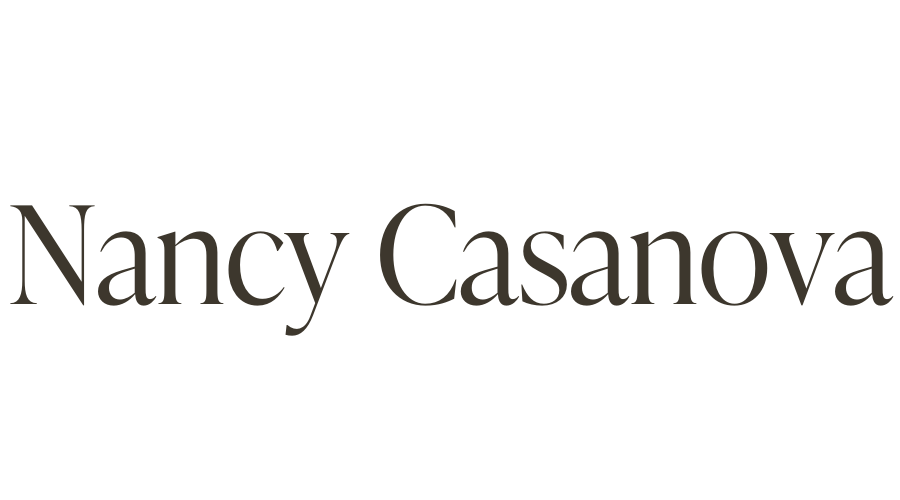Feeling overwhelmed by the idea of creating and planning a month’s worth of content in just one week? You’re not alone.
Many content creators and small businesses struggle with the sheer volume of work required, but don’t worry—there’s a way to simplify the process. Creating a month’s worth of content in a single week can seem daunting, but with proper planning and execution, it’s entirely achievable.
Imagine having a clear, step-by-step plan that guides you through everything from brainstorming ideas to scheduling posts.
This article will help you understand how to plan content for the month and break down the tasks into manageable steps, making it easy to achieve your content goals without the stress.
This content planning and creation strategy is a content sprint and can be completed in 1-2 weeks, depending on the scope of your content and the volume of content you want to create. If you’ve never done a content sprint before, it’s good to give yourself at least 2 weeks to try it out before executing this type of content planning and creation in a week.
I’ll walk you through the process of planning, identifying content needs, and creating the content efficiently.
By the end of this week, you’ll have a full month of content ready to go, ensuring your brand stays consistent and engaging.
Let’s get started and turn that daunting task into an achievable goal!
Step 1: Preparation and Planning
Define your goals
Before you start planning content for the month, you must identify what you want to achieve with your content. Are you trying to drive traffic to your website, build brand awareness or generate leads? Make sure you are very clear about your goal. Ensure you align your content with your business objectives.
Identify your audience
Make sure you understand your audience, their pain points and the type of content they consume. Creating customer personas to guide your content creation can be really helpful.
Check out this video about how to create customer personas.
Choose your themes and topics
Avoid overwhelm and turn to your content pillars to help you plan for the month. Your brand or business should have 3-5 content pillars. Make it easy on yourself and decide on the four main themes or topics that you will discuss for the month. These topics should be relevant to your audience and aligned with your business goals.
You can learn more about how to identify and plan your content using your content pillars here.
For each topic theme, brainstorm subtopics that you can leverage for blog posts, YouTube videos and marketing emails to help you plan content for the month.
Related: 6 Ways to Improve Your Content Creation Workflow
Create a content calendar
You need a content calendar in your content creation workflow. To map out your content schedule, you can use calendar software or a spreadsheet.
Check out this content calendar Airtable template and experience the game-changing features that will transform your content management and maximize your marketing efforts. Simplify, streamline, and strategize your content creation with Airtable today.
Start by assigning a piece of content to specific days of the month. This means you identify a blog post, YouTube video or email that you’ll publish on specific days.
You can then schedule your social media content around your main content so that you can effectively promote the content you’re producing.
Content Calendar Using Airtable
Maximize your channel strategy and marketing efforts using Airtable. This content calendar template is strategically built to help you maximize your content marketing.

Content Calendar Using Airtable
This content calendar has foundational elements that will help you be more strategic about the content and marketing activities you focus on.
Step 2: Content Creation
Gather Resources and Tools
Now that you’re ready to begin creating content, it’s important to take inventory of the necessary tools. You’ll want to consider your blogging/website hosting platform, video recording and editing tools or apps and email marketing software and social media scheduling tools.
It’s helpful to set up templates that you can reuse and repurpose for your blog posts, video scripts, email newsletter and social media tools.
Having the right tools and templates can help you streamline your content creation process.
Batch writing and recording
Identify the main long-form content you’ll create.
Your long-form content could be blog posts, YouTube videos, or podcast episodes and could include email funnels or marketing emails that you want to write.
You should stick to creating one main type of long-form content so that you don’t spread yourself too thin, burn out or compromise your ability to produce and publish content on a consistent basis.
As you expand in your business and have more resources or become more efficient with your ability to create content, you can expand onto other types of long-form content or establish a process for automating your content creation.
As a starting point, it’s fine to start off by focusing on one main type of long-form content.
Remember, stick to one main type of long-form content.
Here’s an example of how you might break down your batch writing and recording:
- Blog posts: Write the four blog posts that you’ll publish for the month. Aim to write a blog post that is 1,000 to 1,500 words. Remember to include an introduction, body content with sequential steps and a conclusion with a call-to-action for your audience.
- YouTube: Script and record all four videos. Remember to keep each video focused on a single topic to maintain clarity and audience engagement.
- Marketing emails: Write all four emails for the month. These emails should have a clear purpose, a compelling subject line and a call to action.
Editing and proofreading
Now, you can move on to editing your blog posts and proofreading the grammar and clarity of your message. During this time, you’ll also want to ensure that your content is SEO-optimized, including relevant keywords, titles and descriptions.
For your blog posts, you can use tools like Grammarly and Yoast SEO. For your YouTube videos, you’ll want to ensure that the sound and content maintains a professional quality. Be sure to include engaging thumbnails and descriptions.
You can use tools like TubeBuddy or VidIQ to ensure your YouTube videos are fully optimized. Finally, make sure you proofread your email so that they’re concise and error free.
Design Visuals
Now you can look for images for your blog posts and create infographics or charts. These eye-catching visuals can be used for your blog posts or to later shared on social media.
You should design eye-catching thumbnails for your YouTube videos. Your marketing emails should include relevant visuals for your blog posts, YouTube videos or other CTA graphics.
Schedule content
Now that you’ve written, edited and designed visual elements for your content, it’s time to schedule your content.
Schedule your blog posts using your blogging platform’s scheduling feature. Upload and schedule your YouTube videos to go live on specific dates. Schedule your marketing emails so that they can be sent out on designated days.
You’ll also want to use your social media scheduling tool, such as Buffer, Planoly or Hootsuite to schedule your content for the month.
Step 3: Social Media Planning
Start by deciding what will be your main social media channel. You can do this by researching and identifying where your audience is most active.
You’ll also want to create a social media plan so that you can identify how often you’ll need to plan and create social media per week. These social media posts could include promoting your blog posts, videos, emails or other content such as tips, behind-the-scenes content or other promotional content.
Make sure you use a mix of content types such as images, videos, stories, text posts, memes or charts to keep your feed engaging.
Design social media graphics and write the captions for all of your planned social media posts. You’ll use your social media scheduling tool to do this.
If you’re in need of a content calendar, check out this content calendar Airtable template and experience the game-changing features that will transform your content management and maximize your marketing efforts. Simplify, streamline, and strategize your content creation with Airtable today.
Weekly Planning Schedule Example
Here’s how you can plan your week so you can plan and execute this plan.
Day 1-2: Planning and Outlining:
Define goals, identify your audience, choose topic themes and map this out in your content calendar.
Day 3: Content Creation – Writing:
Write all four blog posts and four marketing emails.
Day 4: Content Creation – Recording:
Script and record all four YouTube videos.
Day 5: Editing:
Edit and proofread blog posts, emails and videos.
Day 6: Design and Scheduling:
Create visuals, design social media posts, and schedule all content.
Day 7: Review and Final Adjustments:
Review scheduled content to ensure consistency and quality. Make any necessary adjustments and finalize your content plan.
By following this structured approach, you can efficiently create and schedule a month’s worth of content in a week, ensuring your marketing efforts are consistent and effective.
This process not only saves time but also helps maintain a cohesive brand presence across all your platforms.
Content Strategy Session
What’s the most challenging process for you when it comes to planning and creating content?
Are you feeling overwhelmed with endless tactics and advice that don’t seem to work for your business? Let’s simplify and streamline your content marketing efforts during this 60-minute strategy session. Schedule a strategy session with me today!

PIN THIS POST FOR LATER